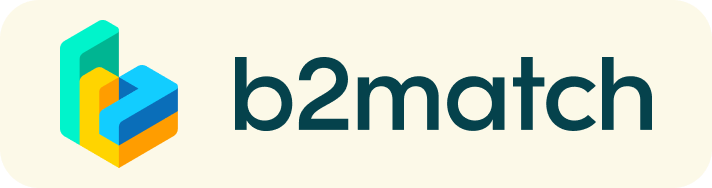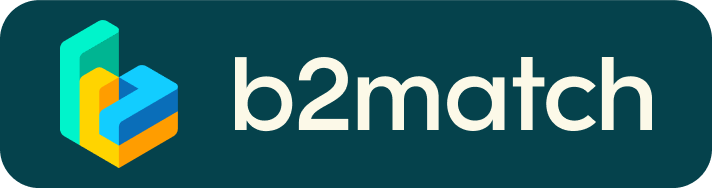The process of registration and arranging meetings is presented in this video.
Step #1 – Registration & profile (until May 4th, 2020)
You must register via the b2match system. You will be required to provide your email address, however, if you already have a profile in b2match, you don’t need to create an additional one.
Here it is important that you take some minutes to think carefully about your time availability:
- choose the time slots for Brokerage Event meetings that suit you the best;
- make sure you don't book meetings outside the Brokerage Event on these time slots.
Now you can create your personal profile with the description of your organization. Write it in English, be clear, and only include relevant information. Your profile won’t be published until it is validated. Make sure to:
- complete your profile by adding information about you and your organisation;
- create at least one Marketplace item (you can choose among different items, such as “product”, “partnership”, “expertise”, etc).
TIP: you can add other Marketplace entries at any given time, just make sure that they are meaningful and attractive.
All published profiles will be extensively promoted by the organizer, so that the event participants can view your profile and browse through your Marketplace items. High-quality profiles are visited about 50-150 times before the event and will still be viewed afterwards.
TIP: your registration is valid as soon as you receive an e-mail informing that your profile has been activated.
Step #2 – Arrange your meetings (prolonged until May 6th, 2020 16:00 CET)
Now is time to check who and what offers/requests are out there. Only the participants who selected common matchmaking sessions will be shown as available to you. The number of meetings you can request, accepted requests and open requests will be displayed at the top of the page.
For the moment your job is to:
- browse through the participants’ list or Marketplace entries (use filters to speed things up);
- send a meeting request via the Request Meeting button.
Remember that a high-quality profile and adding Marketplace entries will augment the number of your meetings and will enhance your overall matchmaking experience.
TIP: meetings requested are automatically accepted. If a participant wants to reject meetings, this should be done manually.
You can add further meetings at any time, just be aware that bookings are managed on the principle "first come - first served".
Step #3 – The day of the event (May 7th, 2020)
Open this webpage and login at least 10 minutes before your meeting. Start the meeting by clicking on your scheduled meeting.
Be respectful towards the other participants' time and show up to all your meetings. If you have any problem, contact the organizers and inform your counterpart.
Please, contact your Support Office or the event organizers if an unforeseen circumstance comes up and you are not able to attend a meeting.